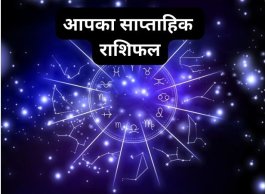How to download Youtube-Google Videos to your computer. Anything that plays .flv will do.
Go to Xcuze.com/youtube-video-download.
Enter the url of the Youtube Video you want to download
Click on the “Get Download URL†which appears.
Wait for 2-3 seconds and click on the url/link which appears
It will ask you to download, just add .flv extention before or after your download completes.
Play it in any FLV players available (Windows/Mac/Linux)