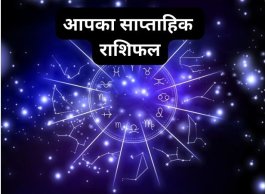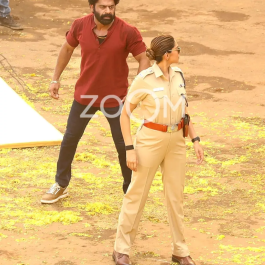Phoenix Instant Boot BIOS is a new Instant Boot BIOS, a highly optimized UEFI implementation that can start loading an OS in just under a second. Combined with Windows 7's optimized startup procedure, one can see incredibly short boot times -- Windows desktop in about 10 seconds!!
Read Full Story:
Computer boot time is a concern to many but not all users. Some do not seem to care if their PC boots up in a minute or more while others leave their computers on to avoid booting it again. One of the things that is making the boot time of modern computer systems that long is the computer bios. It can take up to ten seconds for the Bios to load the hardware devices (like hard drives, computer memory or disk drives) before the operating system can start loading the files needed to boot the operating system.
Phoenix have developed a new technology that they call Phoenix Instant Boot. The new technology cuts down the time it takes for the Bios to initialize everything to one second. This is achieved by loading devices and processes that are needed to load the operating system simultaneously. Take a look at the following video that has been posted to Youtube that showcases the boot time.