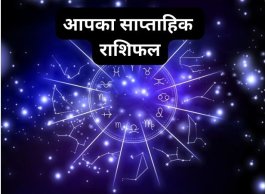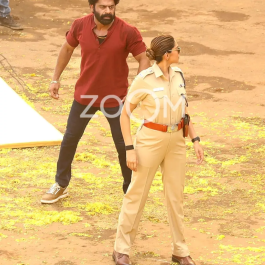Feel USB drives are a boon, allowing you to carry almost your entire data with you anywhere anytime. How about an OS too that can be carried anywhere and anytime. In these days when portable is the word, how about trying some Portable OSes.
Driven by community efforts most of the portable OSes are free and offer a host of applications and programmes. Low on calories (aka MB), these portable OSes can be booted from a live CD, DVD or an USB drive.
Here are some of the popular portable OSes for you to choose from and get going.
1. Puppy Linux
Puppy Linux is an open source operating system based on GNU/Linux. With a size of around 93MB, Puppy Linux supports Live booting from a CD, DVD, USB flash drives and other portable media.
System requirements include 64MB of RAM (depending on the version, up to at least 256MB of RAM). Small in size Puppy Linux is around 93MB. The OS claims a boot time of less than a minute, on most systems 30-40 seconds. Puppy Linux includes a range of applications: wordprocessor, spreadsheet, browser, games and image editor. There is also extra software in the form of dotpets.
Puppy Linux comes with AbiWord, which supports .doc files, and Gnumeric, which supports .xls. Actions that require a double clicks in Windows, such as opening a file, require only a single click in Puppy.
Puppy Linux was first released in June 2003 by Barry Kauler The community. However, the OS does have some limitations, like absence of Hibernate or Sleep option as well as power management support.
2. Slax
The owners of Slax describe it as a pocket operating system. The open source operating system has a modular approach and provides a wide collection of pre-installed software for daily use.
The OS can boot and runs from either a CD or an USB drive. There is also an option to run Slax from RAM. Under 200MB, Slax provides a wide collection of pre-installed software including a graphical user interface and recovery tools for system administrators.
If a user is missing his favourite text editor, networking tool or game, he can simply download a module with the software and copy it to Slax, no need to install, no need to configure.
3. Ubuntu
One of the popular community-developed operating systems, Linux-based Ubuntu packs a host of applications including a web browser, presentation, document and spreadsheet software and instant messaging.
Available for free, the OS also offers additional software which are available online. There are separate versions of Ubuntu available for laptops, servers and desktops. There is also free security updates for at least 18 months on the desktop and server.
The Ubutu community claims to release a new desktop and server release every six months.
The most recent version of Ubuntu comes installed with a wide range of software including OpenOffice, Firefox, Pidgin, Transmission, and GIMP. Users can install the OS from a Live CD. By booting it, a user can first choose to Test drive the Ubuntu OS, providing the opportunity to test hardware compatibility and driver support.
The CD also contains the Ubiquity installer which guides the user through the permanent installation process. Installing from the CD requires a minimum of 256 MB RAM.
4. CrunchBang Linux
An unofficial branch of Ubuntu, CrunchBang is a Linux OS which uses the Openbox window manager. Openbox works with applications and makes the desktop easier to manage.
Though not designed for old systems, CrunchBang Linux is reported to operate well where system resources are limited like in case of netbook ASUS Eee PC.
With few exception, CrunchBang Linux is built entirely from packages available from the Ubuntu repositories. This means if users miss out an application or tool, they can fetch the software from the Ubuntu repository.
The OS has the ability to play most popular media formats, including MP3, DVD playback and Adobe Flash. CrunchBang Linux also comes with many popular applications installed by default, including Firefox 3 web browser, VLC media player, Skype, Deluge BitTorrent Client, Gwibber microblogging client and GIMP for image and photo editing.
5. Damn Small Linux (DSL)
Another free operating system, Damn Small Linux was designed to run graphical applications on older PC hardware. Minimum system requirements include a 486 processor and 8MB of RAM. The system requirements are higher for running Mozilla Firefox and optional add-ons such as the OpenOffice.org office suite.
As the name suggests, DSL is quite small with a size of 50MB. It can be installed from USB flash drives, memory cards and Zip drives. In fact, it is said to have been originally developed as an experiment to see how many usable desktop applications can fit inside a 50MB live CD.
An experimental project to see how much software could fit in 50MB, Damn Small Linux includes Firefox, a VNC viewer, file managers, instant messaging clients, and even a web server.
As for what all DSL has: XMMS (MP3, CD Music, and MPEG), FTP client, Dillo web browser, Netrik web browser, FireFox, spreadsheet, Sylpheed email, word-processor (Ted), three editors (Beaver, Vim, and Nano ), graphics editing and viewing (Xpaint, and xzgv), Xpdf (PDF Viewer), emelFM (file manager), Naim (AIM, ICQ, IRC), VNCviwer, Rdesktop, SSH/SCP server and client, DHCP client, PPP, PPPoE (ADSL), a web server, calculator, generic and GhostScript printer support, NFS, Fluxbox and JWM window managers, games, system monitoring apps and a host of command line tools.
6. Knoppix
Knoppix, or KNOPPIX is an operating system based on Debian designed to be run directly from a CD/DVD. The OS boots and runs completely from CD or DVD and can be used to read and write Windows. There are two main editions of Knoppix: Compact Disc (700MB) edition and DVD (4.7 gb) edition.
It includes programmes such as OpenOffice.org, Abiword, The Gimp, Konqueror, Mozilla, Apache, PHP, MySQL and many other open source programmes. Though Knoppix is designed to be used as a Live CD, it can also be installed on a hard disk. USB devices can load Knoppix from a USB flash drive or memory card.
The system requirements include, Intel-compatible processor (i486 or later), 32MB of RAM for text mode, 96MB for graphics mode with KDE (at least 128 MB of RAM is recommended to use the various office products), bootable CDROM drive, or a boot floppy and standard CDROM (IDE/ATAPI or SCSI) and standard SVGA-compatible graphics card.
source: TOI