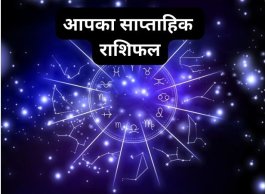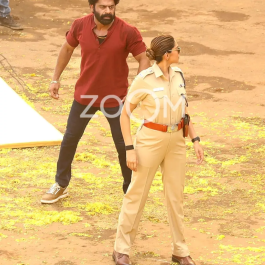hi..to all
I am going to teach you all a simplest hack i am using with wordpress..This can be done without any knowledge of programming
How to show full size image in inserted gallery (in wordpress) rather than the thumbnail????..
Trick goes here...
Defore uploading pictures resize your pictures that fits in your website area where you want it to be displayed
After inserting the gallery you will find this (in Html window) if you have selected
Link thumbnails to "image file"
Gallery columns "2"
Now change the columns="2" to "1"
and add size=120 (or any number)
Now it will look like this...
This is all done now preview or publish your post to see result..
(Note: If define the size like medium,large, small.. it will take the size you have defined in media>thumbnail size )
As i am not a geek to programming
so i dont know why this is happening....But whatever....
It works for me...
Just look at these.....
National Geographic amazing pictures These all images inserted using this trick.....
For Video tutorial play this..
===============================================
Wordpress show full size image, Wordpress gallery hack 2.7, Show full size image inserted in gallery wordpress, Wordpress gallery image size problem