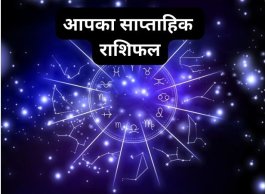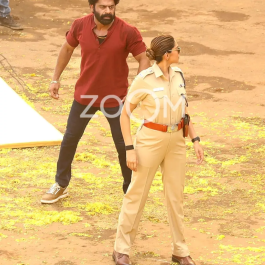Mozilla Firefox tricks.. You will really amazed after seeing the result..
How to do:
1. Open a Mozilla firefox browser
2. Copy the Url provided (Only copy the red highlighted text )
3. paste in browser’s address bar
4. Hit Enter
You are done to see the magic .. Enjoy :)
=====================================
1...chrome://global/content/alerts/alert.xul
IT SHOWS Dancing Firefox.
2...chrome://browser/content/browser.xul
IT Opens another Firefox inside a tab in the the existing Firefox window.
3...chrome://browser/content/preferences/preferences.xul
IT Opens the Options dialog box inside the Firefox tab.
4...chrome://browser/content/bookmarks/bookmarksPanel.xul
IT Opens the “Book Marks Manager” inside a tab in the Firefox window.
5...chrome://browser/content/history/history-panel.xul
IT Opens the History Panel in the Firefox tab.
6...chrome://mozapps/content/extensions/extensions.xul?type=extensions
IT Opens the Extensions window in the current tab.
7...chrome://browser/content/preferences/cookies.xul
IT Opens the “cookies window” inside a tab in the Firefox window.
8...chrome://browser/content/preferences/sanitize.xul
IT Opens the “Clear Private Data” window inside the current tab.
9...chrome://browser/content/aboutDialog.xul
IT Opens the “About Firefox” Dialog box inside the tab.
10...chrome://browser/content/credits.xhtml
IT A scrolling list of names. The one’s who we must thank for creating Firefox